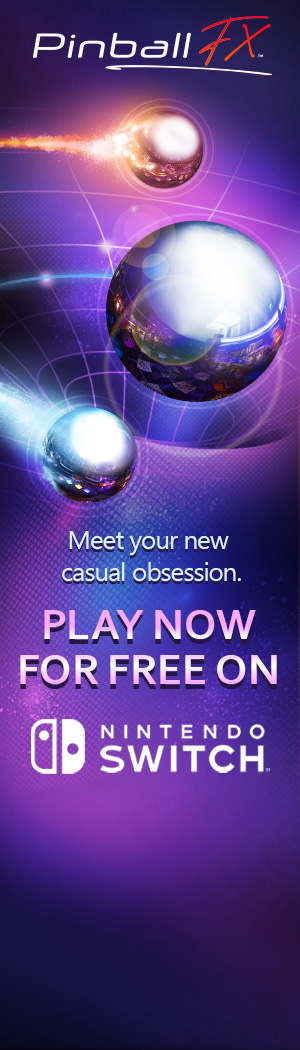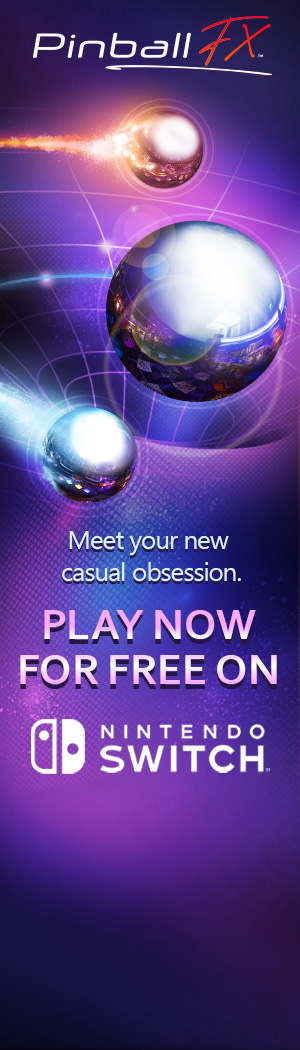
Dear Reader:
You are viewing
a story from GN Version 4.0.
Time may not have been kind to formatting, integrity of links, images, information, etc.
Steps to turning on your Wii U/TV with the GamePad, use details
- pick up GamePad and hit TV button
- you can now power on television, select input / applicable volume / etc., power on console
- select your profile
Universal remote setup details
- sync your television and the GamePad
- this allows the GamePad to control the TV's power, volume, channels, and input directly
- Wii U can be powered off and still allow you to control your TV
- can be used at any time (mid-game, in the Wii U menu, when the console's powered off)
Link
- you can now power on television, select input / applicable volume / etc., power on console
- select your profile
Universal remote setup details
- sync your television and the GamePad
- this allows the GamePad to control the TV's power, volume, channels, and input directly
- Wii U can be powered off and still allow you to control your TV
- can be used at any time (mid-game, in the Wii U menu, when the console's powered off)
Link