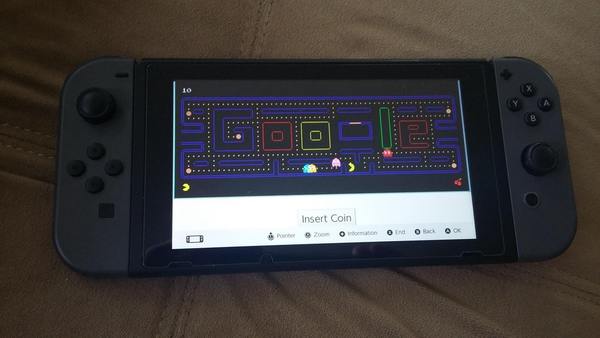Dear Reader:
Google's 30th anniversary of Pac-Man game can be played on Switch
Want to know how to play this on your Switch? There's a bit of a process to get it done, but it certainly works!
- Start by creating a new user account on your switch. Choose any icon or name - the account will likely be deleted later anyways. Also, make sure your Switch is connected to a WiFi network.
- When you reach the screen where you can link a Nintendo Account, tap "Sign In and Link"
- Tap "Sign in using an external account"
- Tap "Sign in via Google"
- Scroll to the bottom of the page and tap "About Google"
- Tap "Our products"
- Scroll down until you see "Search," tap "Get started," and choose "Use on the web"
- Congratulations! You've officially reached Google. Now, tap "I'm Feeling Lucky"
- You should now see Google's doodles archive. Tap the search bar in the top right and type "Pac-Man," then press + twice to go.
- Tap the "30th Anniversary of PAC-MAN" search result
- Tap the image
- Tap the "Insert Coin" button
- Use the right stick to zoom in, and enjoy! The game can be controlled using either the L stick or directional buttons. -
- Alternatively, you can tap the touch screen in the direction you want to go