Dragon Quest X Offline character customization detailed
More options than ever before!
Square Enix continues to drop massive rounds of details on the upcoming Dragon Quest X Offline, and today brings us the complete rundown on how character customization works. You can check the complete notes on character customization below, as translated by Gematsu.
- change the appearance of your equipment and the protagonist to your liking
- to do this, use the magic tailoring art of “My Coordination” and the Coloring Shop and Salon facilities
- to change the look of equipment, use the “My Coordination” button from the “Equipment” screen
- this only changes the look of your equipment, not stats
- My Coordinations can be checked and registered from the Equipment screen in the main menu
- a weapon’s appearance can also be changed
- you can register up to 20 combinations of equipment appearances as My Coordinations
- you can register the equipment with your favorite looks as many times as you like
- in the capital city Megistris of Puku Land continent is a facility called the Coloring Shop
- this is where you can change the colors of your equipment’s parts
- each piece of equipment has two parts that can be colored
- some accessories can also be colored
- there are over 50 colors to choose from
- you can color the weapons and shields equipped to your party members
- salons are operated by the Salon Felicia Group in the world of Astoltia
- here you can change the protagonist’s hairstyle, eyes, and more
- after clearing a certain quest, the salon will open its doors to your patronage
- you can even change your character’s voice
[Gematsu]
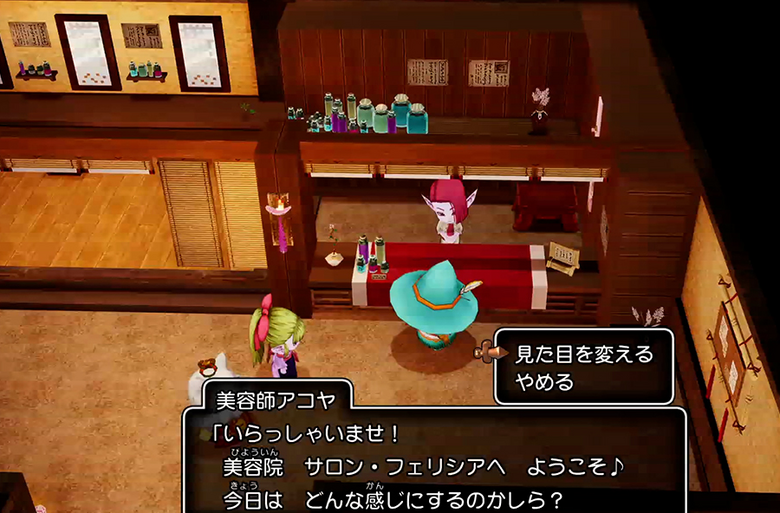
Comments (0)